top of page

Entering your items into the tagging progam:
Reading and watching the videos below will make your tagging experience much easier and faster.
Make sure to check out our NEW videos below
How to
use Tagging
Program
New video coming today. See other new videos below
The 2 different tagging methods
Decide which method you want to use
How to Detail Tag
If you want to know exactly what sold each evening and type out descriptions on each tag then you will want to DETAILED TAGGING.
If you want the fastest way to tag and are not expecting a description of what sold but knowing that "an item" sold for $2 then you will want to
SPEED TAG
How to Speed Tag


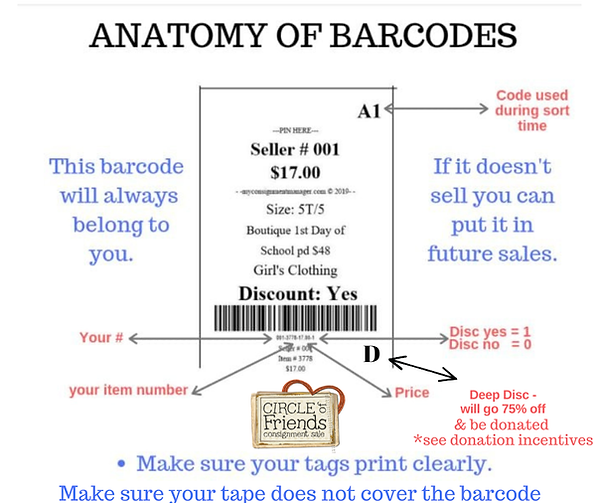
bottom of page